The BridgeSync Bol.com Connector for WooCommerce keeps product listings, prices, and orders synchronised in real time.
Built by experienced e-commerce merchants to eliminate duplicate tasks and unreliable integrations.
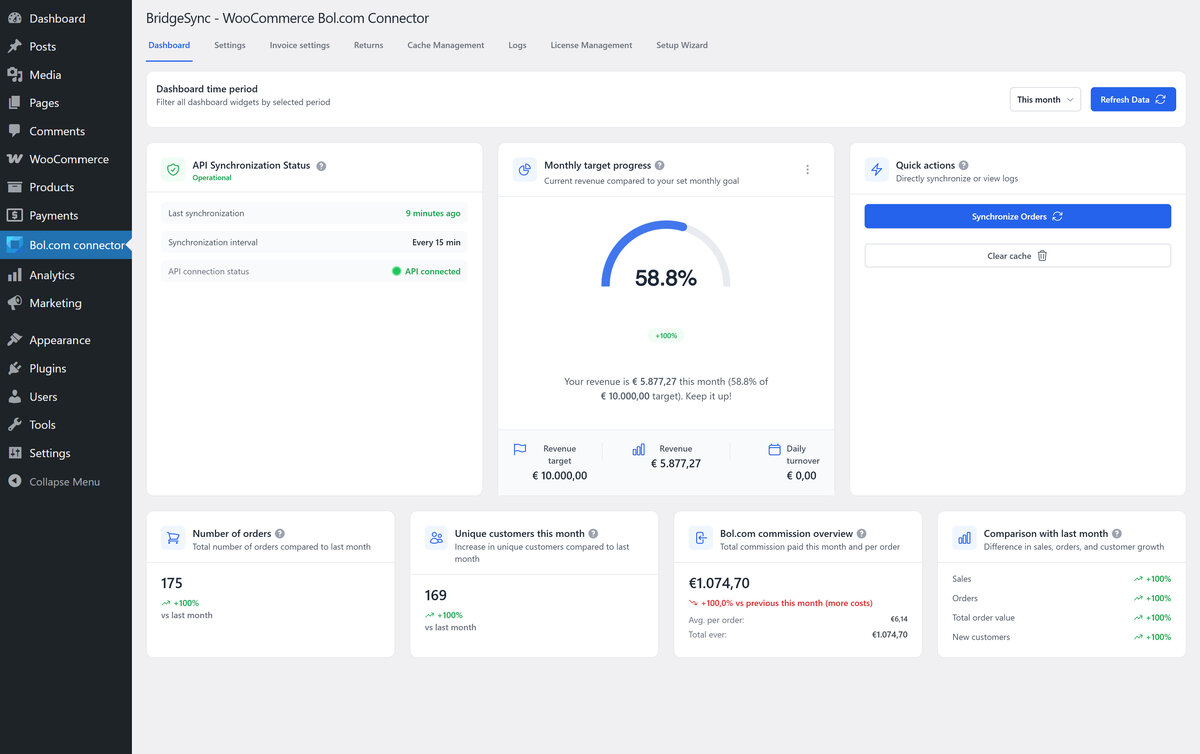
Easily connect Bol.com with WooCommerce using BridgeSync
The BridgeSync Bol.com Connector for WooCommerce enables you to list products, synchronise inventory and prices, and manage order fulfilment across both platforms.
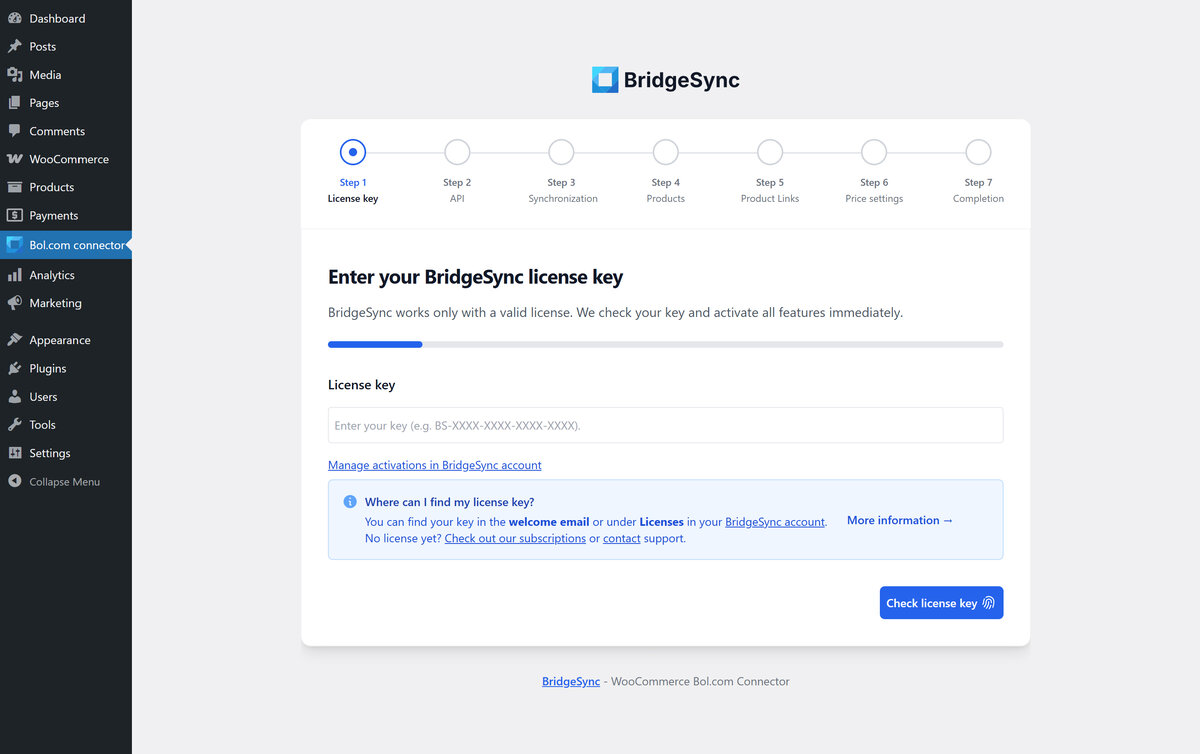
Setup
The BridgeSync Bol.com Connector establishes a secure API connection in 5-10 minutes using the Setup Wizard
Traditional API integrations required 20+ hours of development time and ongoing maintenance. The BridgeSync Setup Wizard eliminates coding complexity with a guided 5-minute configuration process. Now, imagine a world where those frustrations are replaced with the simplicity of a step-by-step Setup Wizard. Connect your Bol.com account quickly; we'll verify your API keys, apply safe defaults, and have you ready to go in just five minutes—no coding necessary. Experience the relief and efficiency of seamless integration.
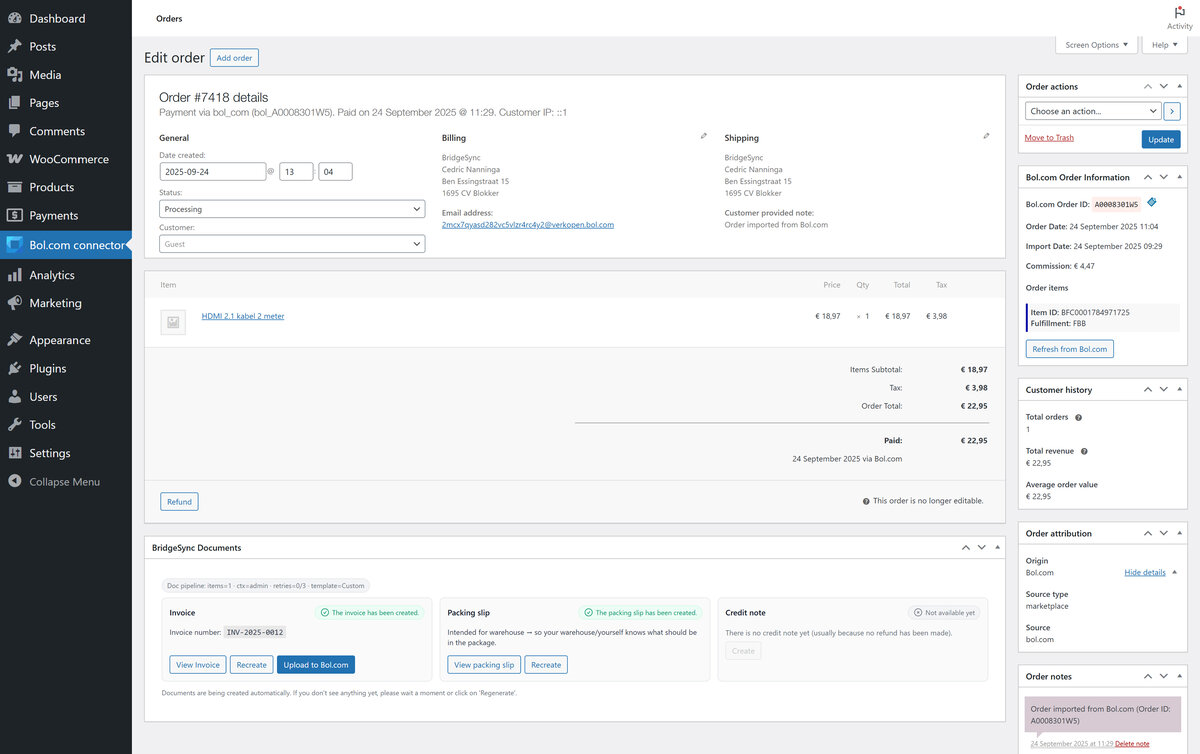
Invoices and packing slips
The Bol.com Connector automatically generates PDF invoices and uploads them to Bol.com when you mark orders as completed in WooCommerce.
When you mark an order as completed, BridgeSync automatically generates a PDF invoice and uploads it to Bol.com within 60 seconds. The plugin logs upload status in WooCommerce order notes and automatically retries failed uploads up to 3 times with exponential backoff if Bol.com's API is busy.
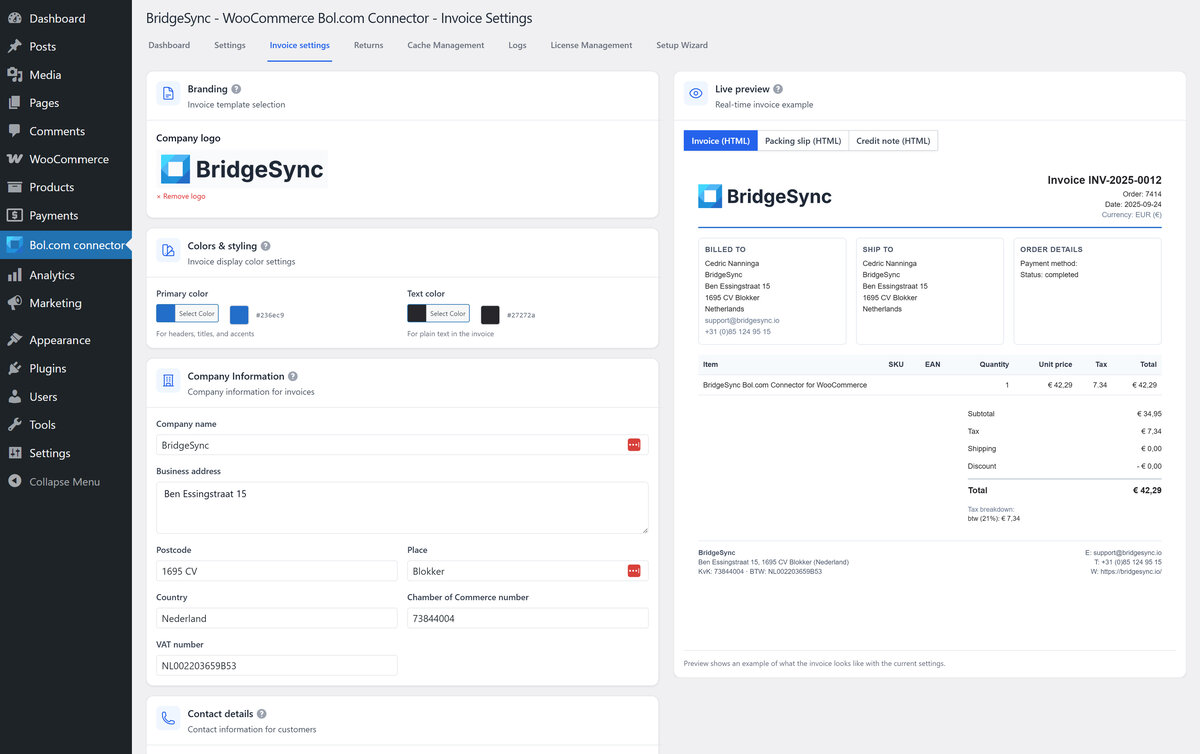
We've got branding and invoices to take care of
Check out the live PDF preview.
Set everything up, including brand colours, company details, and templates, and see how it will look in real-time. We guarantee professional invoices, packing slips, and credit notes.
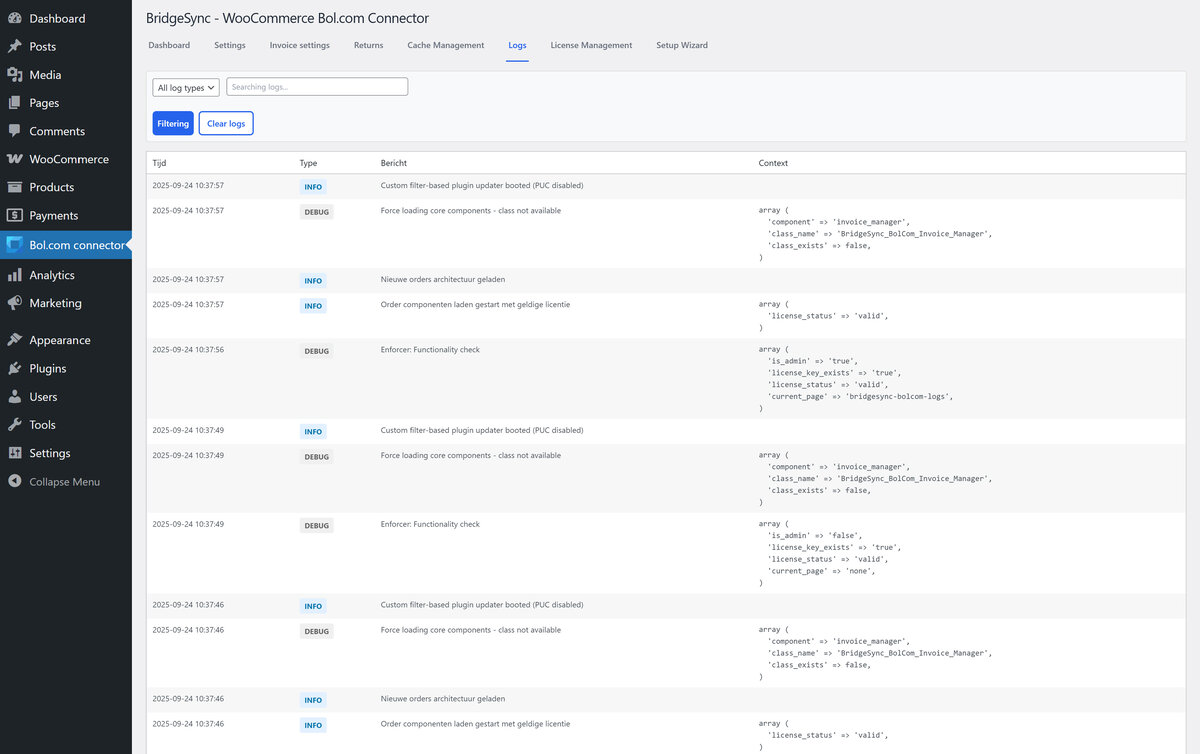
Monitoring and support
Clear logs and alerts
The connector's detailed logging system displays human-readable sync events with timestamps, making it easy to identify and resolve issues within minutes. Filter by type and share context with support in one click.
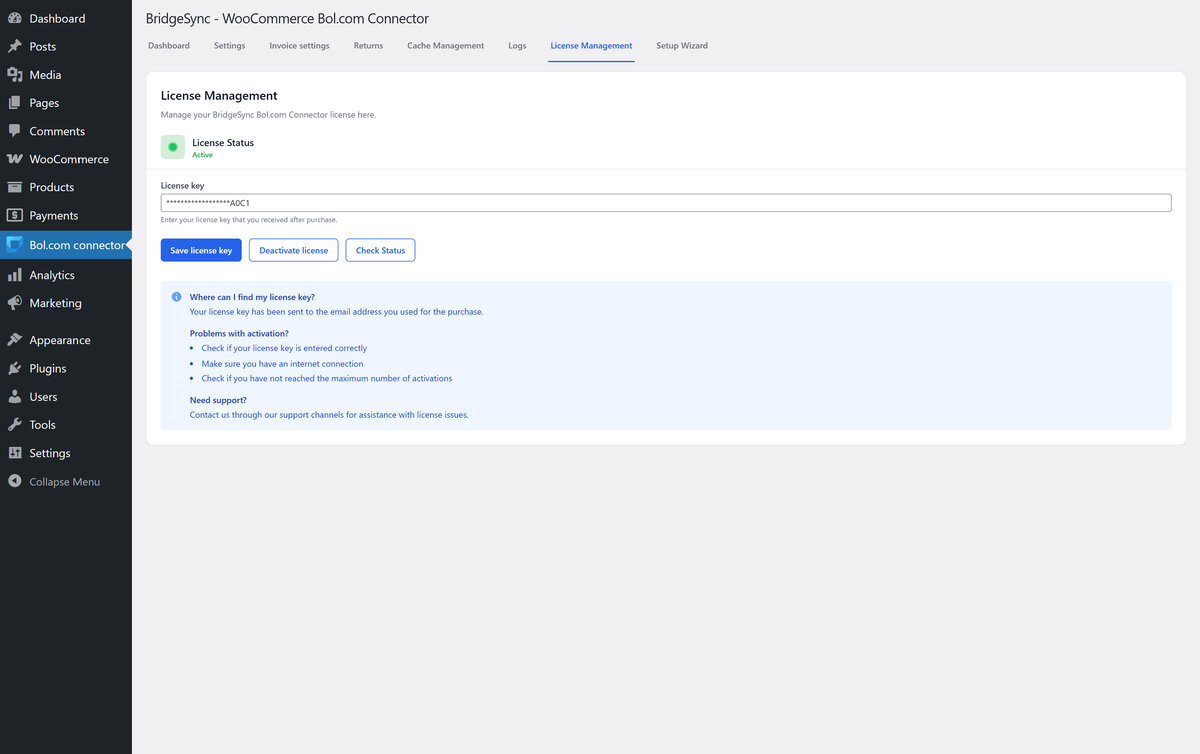
Licensing
Activation is simple
Enter your BridgeSync licence key, check the status, deactivate, or swap keys. Instant access is guaranteed with a valid licence.
BridgeSync is built for today's WooCommerce and tomorrow's growth.
Sell on Bol.com directly from WooCommerce. Automated order import and status synchronisation reduce manual data entry by 90%, enabling a 2-person team to process 300+ daily orders compared to 100 orders with manual workflows. This not only frees up valuable hours but also scales your SKUs efficiently, hinting at significant revenue upside.
Get started quickly and be operational within minutes
Connect your Bol.com account with our step-by-step setup wizard. We'll verify your license and API keys, and apply safe defaults – no code required.
Your Bol.com orders in WooCommerce
The connector imports new Bol.com orders into WooCommerce automatically every 5-15 minutes (configurable sync interval). Supports both FBR (Fulfilled by Retailer) and FBB (Fulfilled by Bol.com) order types automatically. Order statuses remain synchronised.
Product stock levels and prices stay aligned
Update your WooCommerce products, and BridgeSync handles Bol.com updates. Choose a sync frequency that fits your needs. No spreadsheets required.
Refunds and cancellations
Returns or cancellations from Bol.com appear in WooCommerce. Accept or decline with just a few clicks. Stock levels update automatically.
Product EAN/GTIN mapping made simple
Match products by EAN/GTIN. Match products using SKU, the WooCommerce GTIN field, or the \_global\_unique\_id custom field. The connector automatically searches for matching offers using EAN codes when Offer IDs are unavailable.
The Bol.com Connector automatically generates PDF invoices and uploads them to Bol.com when you mark orders as completed in WooCommerce.
When you complete an order, the connector uploads the PDF invoice to Bol.com and adds a timestamped note to the order with the upload status. If Bol.com is busy, we will automatically attempt the request again.
The Economic Operator is ready
Designed for Bol.com compliance. The connector automatically includes your Economic Operator (EO) registration details in all product offers to meet EU marketplace requirements effective February 2025.
Secure and future-proof
Compatible with WooCommerce 9.0+ including High-Performance Order Storage (HPOS). Uses TLS 1.3 encrypted connections to Bol.com API. Detailed logging displays sync events with timestamps for rapid troubleshooting. Our team is on standby.
Find a plan as flexible as your store, with scalable integration for Bol.com and WooCommerce.
BridgeSync can grow with you, no matter what stage you're at. Whether you're just starting out or handling hundreds of orders a day, we have you covered.
Try the BridgeSync Bol.com Connector free for 14 days. You won't be charged until the trial ends.
This is our monthly plan
Connect WooCommerce to Bol.com with confidence.
$45.99 $39.99 / monthly
Prices exclude local taxes, where applicable
For a limited time only, it's now $45.99 per month. Flexible payments and cancellation options provide control. Only pay when satisfied.
Start 14-day free trial! See everything included- The Bol.com Connector establishes a secure API connection between your WooCommerce store and your Bol.com seller account.
- The connector imports Bol.com orders automatically every 5-15 minutes and synchronises order statuses bidirectionally.
- The connector automatically imports return requests and cancellations from Bol.com, displaying them in your WooCommerce orders for one-click approval or rejection.
- Synchronise stock levels and prices automatically between WooCommerce and Bol.com every 5-15 minutes (configurable).
- Follow these handy examples to match EAN/GTINs.
- Fully compatible with the latest version of WooCommerce, including HPOS.
- Set up your invoices to upload to Bol.com automatically.
- Clear logs and view alerts when action is needed.
- Step-by-step Setup Wizard connects your Bol.com account in under 5 minutes.
- No code needed. Supports Dutch and English.
Quarterly plan
This is the best option for regular sellers who want to save money in the long run.
$115.99 $97.99 / quarter
Prices exclude local taxes, where applicable
For a limited time, pay $115.99 every three months. This provides better value than monthly. Cancel anytime before renewal for added flexibility.
Start 14-day free trial! See everything included- The Bol.com Connector establishes a secure API connection between your WooCommerce store and your Bol.com seller account.
- The connector imports Bol.com orders automatically every 5-15 minutes and synchronises order statuses bidirectionally.
- The connector automatically imports return requests and cancellations from Bol.com, displaying them in your WooCommerce orders for one-click approval or rejection.
- Synchronise stock levels and prices automatically between WooCommerce and Bol.com every 5-15 minutes (configurable).
- Follow these handy examples to match EAN/GTINs.
- Fully compatible with the latest version of WooCommerce, including HPOS.
- Set up your invoices to upload to Bol.com automatically.
- Clear logs and view alerts when action is needed.
- Step-by-step Setup Wizard connects your Bol.com account in under 5 minutes.
- No code needed. Supports Dutch and English.
Annual plan
This is for the ambitious merchant who wants maximum control and predictable costs.
$348.99 $319.99 / yearly
Prices exclude local taxes, where applicable
For a limited time, pay $348.99 per year. This offers excellent value and a straightforward annual cancellation process.
Start 14-day free trial! See everything included- The Bol.com Connector establishes a secure API connection between your WooCommerce store and your Bol.com seller account.
- The connector imports Bol.com orders automatically every 5-15 minutes and synchronises order statuses bidirectionally.
- The connector automatically imports return requests and cancellations from Bol.com, displaying them in your WooCommerce orders for one-click approval or rejection.
- Synchronise stock levels and prices automatically between WooCommerce and Bol.com every 5-15 minutes (configurable).
- Follow these handy examples to match EAN/GTINs.
- Fully compatible with the latest version of WooCommerce, including HPOS.
- Set up your invoices to upload to Bol.com automatically.
- Clear logs and view alerts when action is needed.
- Step-by-step Setup Wizard connects your Bol.com account in under 5 minutes.
- No code needed. Supports Dutch and English.
*BridgeSync automatically creates and uploads invoices to Bol.com. WooCommerce doesn't handle invoicing itself, but BridgeSync has its own invoice engine and can work with third-party plugins if desired.
See everything included
You get all the features with every plan.
- Get set up in five minutes with a licence and API check. Safe defaults apply automatically.
- You can activate the system for one site per installation/domain.
- You can import as many orders as you like and keep them in sync. This is for HPOS and WooCommerce 9.0 and above.
- Automatic returns and cancellations are a given (Action Scheduler, idempotent).
- Choose sync frequency: every 5 to 15 minutes, daily, or weekly.
- Automatic linking will be mandatory for Economic Operators from February 2025.
- EAN/GTIN mapping includes smart fallbacks using Woo SKU, _global_unique_id, or a custom field.
- BridgeSync uses Bol.com API endpoints to ensure accurate product mapping and offer linking for reliable data synchronisation.
- Compatible with both FBR and FBB fulfilment types (defined per order item).
- We are working on offering management. We will match and link items using EAN/GTIN, and update prices and stock levels accordingly.
- Our dashboards will help you keep track of offers and spot price changes.
- When your order is complete, the PDF invoice will be uploaded to Bol.com with automated retries.
- We have process status ID logging for invoice uploads (note on order).
- You must provide the following professional documents: an invoice, a packing slip, and a credit note. We have templates and file name tokens for all of them.
- WooCommerce emails always come with invoices attached.
- Protects against rate limits with exponential backoff and jitter, while preventing race conditions and deadlocks for maximum stability.
- Performance and caching are essential, including API/query caches, log purging, and database optimisations.
- Action Scheduler is the best solution for reliable scheduling. We also implemented a cron fallback and a dedicated hook group.
- We have secure REST endpoints for document rendering (JWT/nonce) that are headless/CI-ready.
- WP-CLI tools are designed for maintenance and troubleshooting purposes. This includes tasks such as cleanup and mapping tests.
- Security by design: encrypted key storage, TLS verification, SSRF allowlist, anti-tamper licensing.
- GDPR-compliant. Data is minimised and never sold or shared.
- Reports for VAT and sales by country and period.
- Compatibility: You will need WordPress 6.5 or later and WooCommerce 9.0 or later with HPOS, as well as PHP 8.1 or later.
- Contact us via WhatsApp, email, or phone (NL/EN).
- You can use one licence for one WooCommerce site (domain) and one Bol.com account.
- Use Action Scheduler to set the times for 'automatic/near real-time'. These are usually between 5 and 15 minutes.
- When you upload a PDF invoice, it’s placed in a processing queue. If something goes wrong, the system automatically retries. Each upload receives a unique status ID, allowing you to track and review its progress.
Languages included with the BridgeSync Bol.com connector for WooCommerce plugin:
Includes full front-end and back-end translations.
- English (United Kingdom)
- English (US)
- Dutch (Belgium)
- French (Belgium)
- Dutch (Netherlands)
- French (France)
- German (Germany)
Frequently asked questions
What do I need to connect my shop to Bol.com?
All you need is a Bol.com seller account and your API Client ID and Secret. Enter these in our Setup Wizard. No coding required. You must have a valid BridgeSync licence to activate the connector.
How frequently does the Bol.com Connector synchronise data between WooCommerce and Bol.com?
The Bol.com Connector imports new orders every 5-15 minutes by default (configurable in plugin settings). Once you've made any changes to your stock or prices in WooCommerce, the update will be ready for use. You decide how often sync runs.
Will the Bol.com Connector modify my existing WooCommerce product data when I activate synchronisation?
The connector only synchronises stock levels, prices, and order data. Product titles, descriptions, images, and attributes in WooCommerce remain unchanged. The connector matches products using your EAN/GTIN (you can choose where that code is stored, e.g., SKU or the WooCommerce GTIN field). Start with a small test group before syncing everything.
Does the Bol.com Connector automatically import return requests and cancellations from Bol.com into WooCommerce?
Yes. Any returns or cancellations from Bol.com will show up in WooCommerce. You can accept or decline them from your dashboard, and stock levels will be updated automatically.
Does the Bol.com Connector automatically generate and upload PDF invoices to Bol.com when orders are completed?
Yes. When an order is completed, a PDF invoice is automatically created and uploaded to Bol.com. You can see the upload status in the order notes. If Bol.com is busy, the connector will attempt to reconnect automatically.
Do I need an Economic Operator (EO) number?
Bol.com will be requesting EO details from February 2025 onwards. The connector verifies this and automatically attaches your EO data, ensuring your offers remain compliant.
Is my data safe?
Absolutely. Rest assured that your keys are kept under lock and key, your data remains on your own website, and all communication with Bol.com is encrypted (HTTPS). We do not sell or share your data.
Can I use one licence across multiple shops or Bol.com accounts?
You only need one licence to connect one WooCommerce site (domain) to one Bol.com account. Do you run a few shops or accounts? Just add extra licences. Our support team will be happy to assist you in selecting the right setup.
Set up in minutes and start your free 14-day trial today!
You can cancel at any time. There is no lock-in. You will get pixel-perfect PDFs from day one.